Web Designing
Learn with Live Projects
Explore our web design course to enhance your skills with our expert guidance.
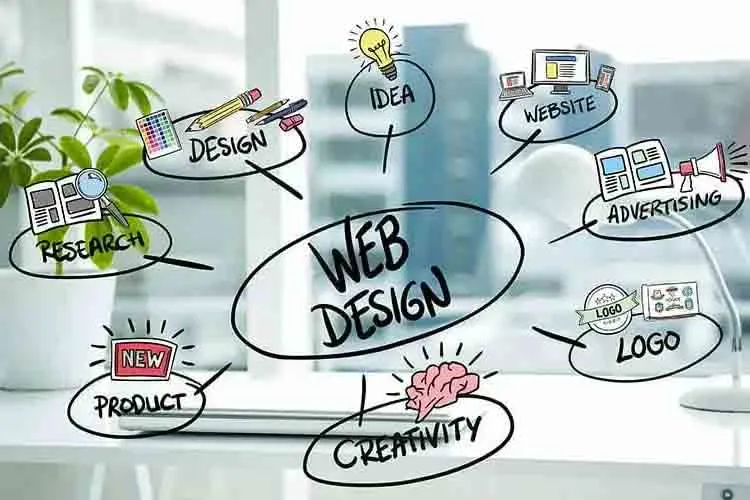
Course Description
Let's talk about Web Designing
Web design is the process of creating a design for a webpage or website for engaging user experiences. A web page includes HTML, CSS, and JavaScript, to build the structure of website or layouts and styling, colour themes, or other interactive elements for effective design. Some design tools are Adobe Photoshops, Sketch, Figma, etc, help to create graphics, wireframes and prototypes. It also focused on functionality, page speed load, seamless navigation and implementing effective call to action.
Tafrishaala offers a web design course, that is designed to turn your passion into a rewarding career. You can enhance your creativity and ideas in designing the website for your clients, or you can design it for your own business.
Are you passionate about creating a stunning website that attracts audiences? Join Tafrishaala and enjoy your web designing journey.
In the web design module, first we will discuss about HTML & XHTML, and learn about the difference between them and how XHTLM is beneficial over HTML. You will learn the significance of DOCTYPE for defining document types, and use the general forms of tags, and elements of XHTML. This module covers the basic attributes of HTML, text styles, heading, paragraphs and colour coding. You will explore how to work with tables, images, and many tags like Anchor, Image, and Iframe. Our course includes practical exercise in HTML forms and fundamental page design based on the use of tables, and then development using those tags which have been deprecated in XHTML. With our guidance, you will gain the practical experience and master the concept of creating structured and user-friendly webpages.
In the module of website design course, you will learn about how to create responsive, beautiful, and visually stunning website with the help powerful web design tool, called Adobe Dreamweaver. We will discuss about the Dreamweaver interface and its drag-and-drop functionality and an integrated coding environment that’s supported for HTML, CSS, JavaScript, and so on. We will guide you how to set up a website, work with templates, and use the in-built facility to make the coding tasks easier. You will gain practical experience with live projects like the implementation of the responsive layout, and how to adjust layout to fit the various screens, how files, links, and media are managed and how to live preview in Dreamweaver, with which you can see the real-time changes as you build web pages. With our guidance, you will be able to create, edit, and maintain professional-grade websites with Dreamweaver.
With the help of this module you will learn about Javascript with focus on its core role in web development. You will learn about Dynamic HTML (DHTML) and create interactive features like pop-up boxes and event handling. The course includes DOM manipulation, use of Javascript operators, control structures, and writing functions. This module covers JavaScript objects, tag and ID selectors, and its practical applications such as building a lightbox and image viewer. You will gain practical knowledge by working on arrays, timers, date/time functions, as well as implement form validations using regular expressions. Tafrishaala guides you to create interactive and user friendly web pages, and become a better developer.
CSS2 (Cascading Style Sheets) module, of our website design course, will teach you how to leverage the power of CSS and create web pages effectively by designing and styling. You’ll explore the basics of CSS and types of styles: inline, internal, and external. This module covers the basic properties for text styling, backgrounds, and the CSS box model, including borders, padding, and margins. It also covers the several types of selectors, such as tag, ID, class, and attribute selectors, along with grouping and nesting techniques and introduces pseudo-classes and pseudo-elements, and focuses on working with DIV tags, alignment, float, and clear properties. With our guidance, you’ll be able to create pretty and well-formed web pages with CSS.
In the CSS3 module of our website design course, you will learn the advanced CSS3 techniques to enhance your web design skills. You’ll explore the basic properties of CSS3, including rounded corners, box and text shadows, and background gradients. This module will guide you to create stylish buttons and effects with CSS3 transformations like rotate, translate, skew, and scale. With our guidance you will be able to make beautiful slideshows using images along with responsive layouts using CSS3 media queries, which can make the most versatile and visually satisfying sites you could hope to build.
In the HTML 5 module of our website design course, you will understand what is HTML5, how is it used, how does it differ from XHTML and explore its advantages and disadvantages. This module covers the HTML5 doctype and basic tags as well as advanced tags that replace XHTML divs for more semantic markup. You will gain practical experience by creating a website template using HTML5 and fix cross-browser compatibility issues using HTML5 SHIV and even with older versions like IE-8. You will also learn about HTML5 custom data attributes and how to store and use the custom data effectively. With our guidance, you will be able to create dynamic and modern websites using HTML5.
With our Twitter Bootstrap 4 Framework module, learn how to install and setup Bootstrap framework and understand it’s uses and explore various components, including navigation bars, menus, buttons, jumbotrons, input groups, page headers, footers, forms, and panels. We will guide you how to work with these components to build dynamic and responsive web elements. You will learn to create a jQuery slider and the use of Bootstrap grid system to design responsive layouts that automatically adjust on screen size. With our guidance, you’ll be able to create a professional website by using bootstrap framework.
In this course, you will learn about jQuery, a powerful library for JavaScript coding to improve the web interactions. You will understand the basics of jQuery, its syntax and selectors, which forms the web page elements. We will help you to create, insert, and manipulate content and guide you how to use predefined functions and plugins that increase the jQuery capabilities. You will learn handling events across different browsers and the use of various effects like showing, hiding, sliding and fading elements. You will gain practical experience in creating custom animations by understanding its specialized properties and using the jQuery UI plugins to improve the webpage appearance. With Tafrishaala, you’ll be able to create an engaging and interactive web experience.
In this module of Adobe Photoshop, you will learn creating and editing images with tools, specially for web design. We will guide you about Photoshop and explain the use of various tools effectively. You will work with layers, apply image gradients and customs effects, and merge multiple images. This module covers the various elements like changing or removing background image, transparent backgrounds, and adjusting image color. You will gain practical experience in creating animated banners and creative posters and compressed images which will be helpful for your website to load faster. With our guidance, you will be able to edit and optimize images for a website effectively.


